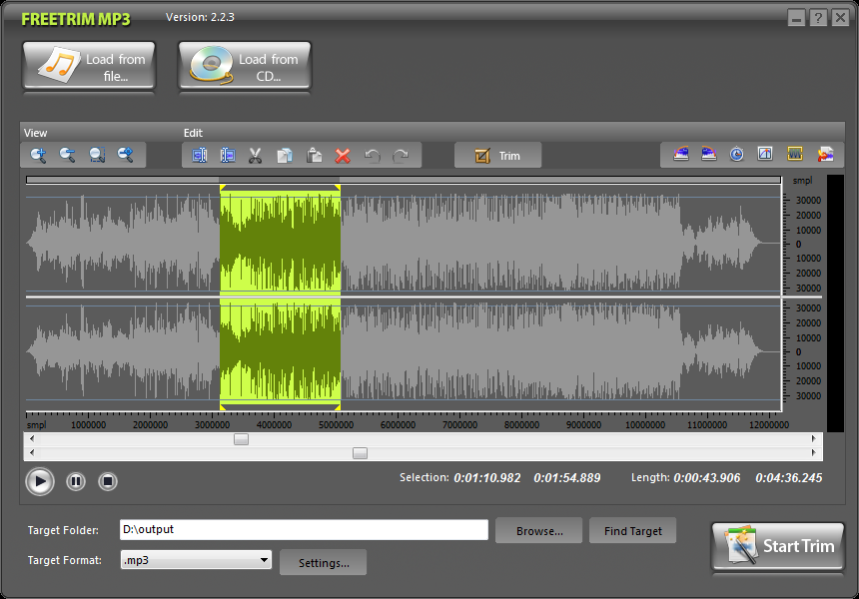FreeTrim MP3 7.5.1
Free Version
Publisher Description
Is there a hidden track that makes your player go through a few minutes of silence? FreeTrim MP3 is a great help for this as it helps remove the unwanted parts of your audio files. It is a free MP3 trimmer that trims MP3/WMA/WAV/OGG sound piece from big audio format files directly. With this free MP3 trimmer, you can select your trim in-point and out-point and save it as a new audio file with the same audio quality as the original. You may also add a smooth fade-in fade-out and some other cool effects to your new file. With the zoomable waveform, you can visually select the desired part and edit your audio files. You can drag-and-drop audio files simply and pre-listen the songs with a built-in player. It is easy to use and you don't need to be experienced in audio trimming.
FreeTrim MP3 helps you trim MP3 and other audio files to delete the unwanted part. You ca cut large MP3 files into smaller parts by setting the start end frames and convert audio files to MP3, WMA, WAV OGG format with high speed and output quality. You also can directly load audio CD to input the audio track and rip it as an audio CD ripper. Fade-in/out, echo and some other audio effects are provided to you to add audio effects. You are allowed to select well-configured presets to adjust the quality for every output format and select audio segment precisely to the millisecond. Process with unmatchable speed - multi-core processor supported. It helps you operate easily with the snappy interface. Our FreeTrim MP3 can meet all your needs and is totally free. With this powerful software, you can input the most popular formats, including WMA, WAV, MP3, MP2, MPGA, CDA (CD Audio Tracks), OGG, RAW, VOX, G721, G723, G726, AIF, AIFF, AIFC MPC to cut and save them to a specify format with unmatchable speed lossless quality. You can add audio effects to create beautiful music by adding fade-in fade-out, adding echo, increasing decreasing the volume and mixing the files together.
About FreeTrim MP3
FreeTrim MP3 is a free software published in the Multimedia Creation Tools list of programs, part of Audio & Multimedia.
This Multimedia Creation Tools program is available in English. It was last updated on 05 March, 2024. FreeTrim MP3 is compatible with the following operating systems: Windows.
The company that develops FreeTrim MP3 is LeadMediaSoft. The latest version released by its developer is 7.5.1. This version was rated by 1 users of our site and has an average rating of 5.0.
The download we have available for FreeTrim MP3 has a file size of 7.34 MB. Just click the green Download button above to start the downloading process. The program is listed on our website since 2017-01-13 and was downloaded 334 times. We have already checked if the download link is safe, however for your own protection we recommend that you scan the downloaded software with your antivirus. Your antivirus may detect the FreeTrim MP3 as malware if the download link is broken.
How to install FreeTrim MP3 on your Windows device:
- Click on the Download button on our website. This will start the download from the website of the developer.
- Once the FreeTrim MP3 is downloaded click on it to start the setup process (assuming you are on a desktop computer).
- When the installation is finished you should be able to see and run the program.